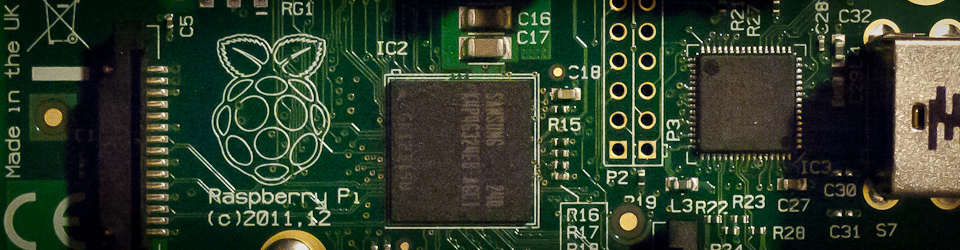
Summary
This is a very short introduction to setting up Node-RED-Dashboard on a Raspberry Pi. The ambition of this document is to simplify the setup with ready made components and quickly build up an IoT Raspberry Pi Device (this guide however works stand-alone as well).
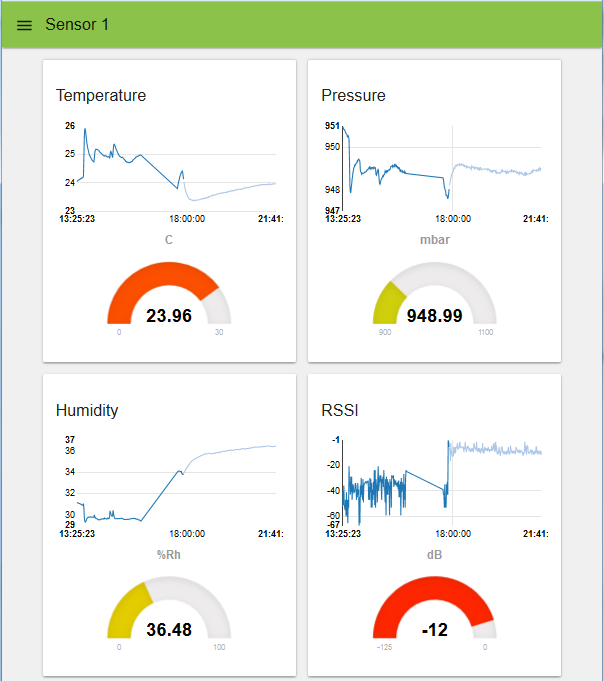
Luckily the installation is extremely easy. Here's how.
Since the writing of this document, the Docker images have matured and become more mainstream. Why not try to use Docker instead of a system installed version? You can - here is our guide: Node-RED on Docker. It covers the installation of both Node-RED and Node-RED dashboard, using the power of Docker. Check it out.
Installation
Installing Node-Red-Dashboard requires npm to be functioning properly. See previous section covering Node. Further, Node-RED has to be functional as well.
- Navigate to your Node-RED user directory
cd ~/.node-red
- Install the dashboard features
npm i node-red-dashboard
- After opening Node-RED, you should see dashboard components on port 1880 (a reboot might be required). From your PC, open the browser with something similar to
http://YOUR_RPi_IP_ADDRESS:1880
Now the UI, if successfully installed, is on an URL similar to this (notice the 'dashboard' section is now available)
http://YOUR_RPi_IP_ADDRESS:1880/ui
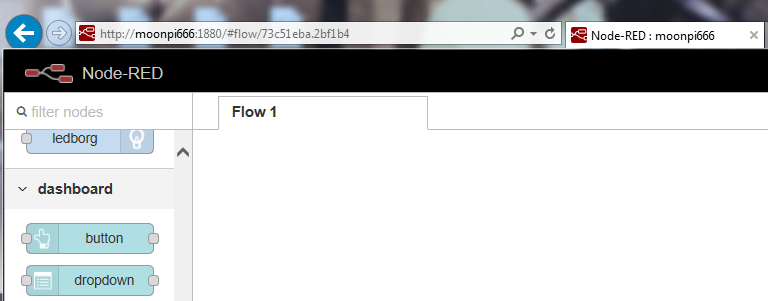
- Done