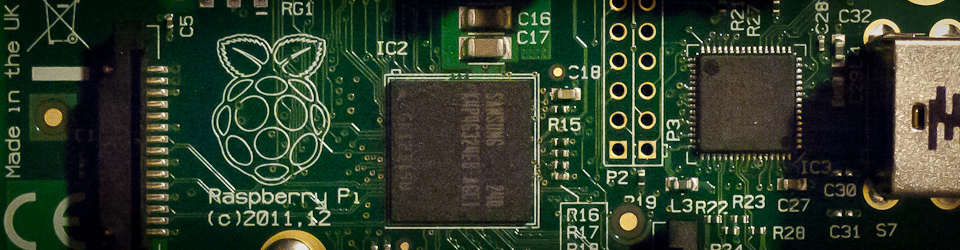
DietPi
A minimal Debian OS for your Raspberry Pi board. Small, lean and mean. DietPi is a small image intended for setting up your Pi server the way you like it. It is not only small, but contains great scripts to easily configure your next solution. Very impressive. Works with basically any board (SBC).

DietPi features
A summary of features coming from the SourceForge repo. They basically cover it very well:
- Minimal OS Image (RPi, Odroid-C1, Odroid XU3/4)
- DietPi-Software
- DietPi-Config
- Various logging modes (including DietPi-Ramlog)
- System wide optimizations to get every peice of performance from your device
- Full Wifi support
- Various SSH server choices (Dropbear, Openssh)
- Various File server choices (samba/proftp)
The impressive part: a large amount of packages are available (and optimized) for your device. Basically you simply open the configuration utility and hack away at the list.
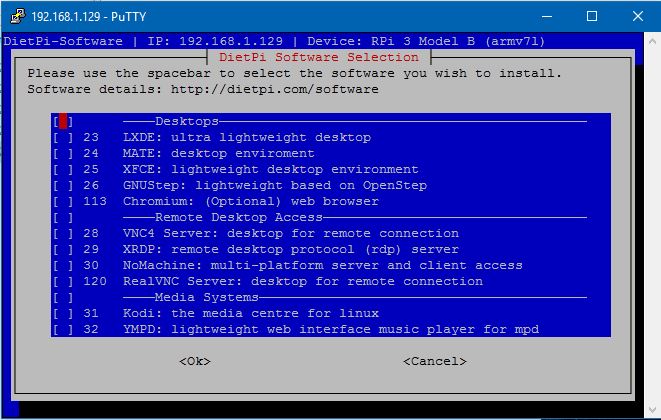
Points of interest
- While we are still running Debian (as the Raspbian does), the default credentials have changed. Here are the login details
- username = root
- password = dietpi
- To configure the system, you edit the main configuration file prior to booting: dietpi.txt. No other edits are needed:
- change the main password, hostname and other basic settings
- install software packages from the optimized software list (see above picture for inspiration)
- setup file-sharing and other configurations
- and much more