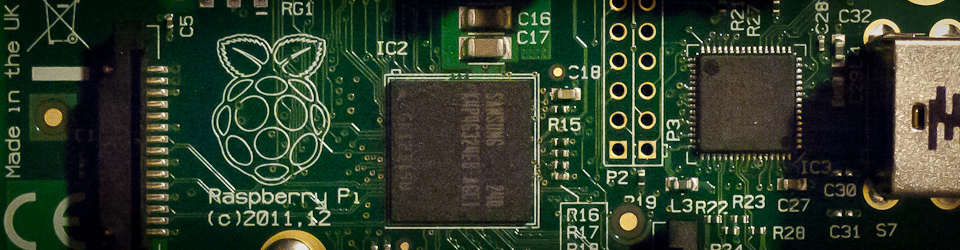
Summary
This is a very short introduction to setting up Node (Node.js) on a Raspberry Pi. The ambition of this document is to simplify the setup with ready made components and quickly build up an IoT Raspberry Pi Device (this guide however works stand-alone as well).
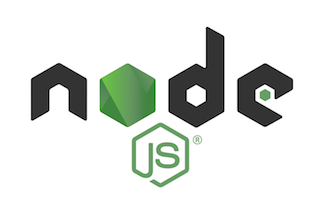
Node.js (Node) is a platform built on Chrome's JavaScript runtime for easily building fast and scalable network applications. Node.js uses an event-driven, non-blocking I/O model that makes it lightweight and efficient, perfect for data-intensive real-time applications that run across distributed devices.
Luckily the installation is extremely easy. Here's how.
Installation
Note the installation steps described are only for ARM devices, such as Raspberry Pi. When you for instance emulate the process on a different device (say Ubuntu VM), the below will not work. Try a standard installation approach instead, for Intel bases devices. There are many guides, for example here
- Make sure an internet connection is available. We will download stuff shortly
- Download the ARM version of Node
wget http://node-arm.herokuapp.com/node_latest_armhf.deb
- Install the ARM Node package
sudo dpkg -i node_latest_armhf.deb
- Install npm
sudo apt install npm
- Make sure the installation is valid
node –v
npm -v
- Remove the installation package
rm node_latest_armhf.deb
That's it. Done