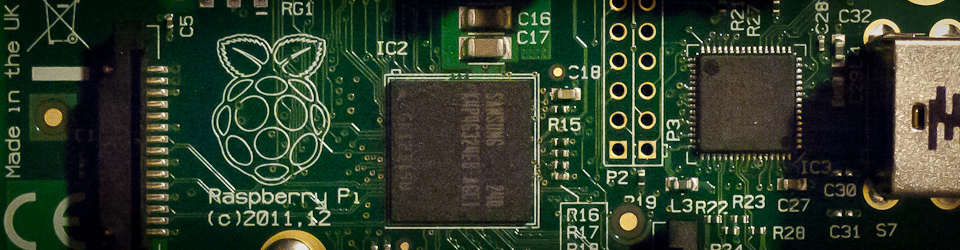
GIT
GIT is an essential version control system. Here are some links to get you started and to learn more. We are going to use GIT both for sharing our repositories and for downloading existing code from other makers.
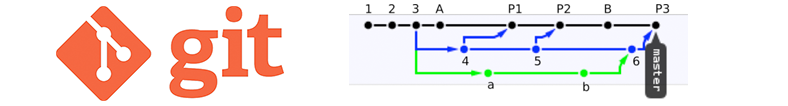
Installing GIT
To install GIT on your Raspberry Pi is extremely easy: just type in your terminal the following:
sudo apt install git
That's it
Note: Recent Raspbian builds contain GIT already. It might be that you don't even have to run the installation described above. Just type git at the console to check, it is already available.
Essential Links
There's a plethora of resources available online. Learn from the makers and coders - below is a hand-picked list of great GIT materials.
Tutorials
- Great Git and VC tutorial (Tower)
- Git for Beginners - Another good Git Tutorial
- Interactive Git Tutorial - Got 15 minutes and want to learn Git?
- GitHub Hello World Tutorial - a no-nonsense, first time user tutorial
- Working with Git remotes and pushing to multiple Git repositories
BitBucket Related
- Bitbucket - The GIT repository of choice for Dynapac Karlskrona (also supports Mercurial, aka HG)
- Learn GIT with Bitbucket Cloud - Good Atlassian Tutorial
- Android App: bitbeaker on Google Play: This is an open source application for Bibucket. Please find the source here (or as a Dynapac Bitbucket repo)
Software
Free Books
All free books come from LinuxLinks - 12 of the best free GIT books.
- Pro Git - PDF, EPUB, MOBI, HTML
- Git Internals - PDF or source
- A Hackers Guide to Git - online
- Conversational Git - EPUB, MOBI
- Git in the Trenches - PDF, EPUB, MOBI
- Git Magic - PDF, HTML
- Git Pocket Guide - online
- Git Workflows - source on github
- Learn Version Control with Git - online
- Version Control by Example - PDF, EPUB